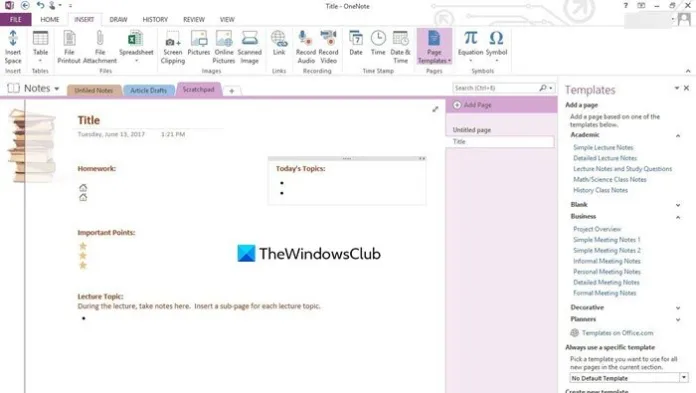Summary
- Boost meeting productivity with OneNote templates!
- Built-in and third-party templates for agendas, notes, and action items.
- Customize templates to fit your workflow and needs.
- Set effective agendas and keep meetings on track.
- Free and accessible across devices – organize meetings like a pro!
The well-liked Windows note-taking program OneNote templates does much more than just jot down ideas. It’s a productivity powerhouse with third-party and built-in templates that revolutionize meeting experiences. Give up disorganized notes and embrace agendas that are clear, detailed, and easy to collaborate on.
Table of Contents
OneNote Templates: The Power of Your Meeting
Envision a setting where gatherings are well-planned, effective, and fruitful. That is how OneNote templates work their magic. They convert your meetings into success stories by offering an organised framework for organising, taking notes, and creating action items.
Integrated Templates: A Robust Base
Pre-made templates are readily available in OneNote through the Insert tab and Page Templates. With specific columns for the date, time, agenda, attendees, discussion topics, and action items, the Meeting Notes template is a standout. It serves as your one-stop store for gathering all the important information.

Beyond Built-In: Broaden Your View
Although pre-installed layouts are great, websites such as onenotegem.com provide an endless array of options. With pre-filled pages for meetings, planning, travel, projects, and research, the Work Notebook template is an absolute treasure. This is your one-stop centre for productivity.
Also Read: Windows Update 2023: Safeguarding Your PC with the Latest Security Patches
Personalization: Create Your Own
OneNote templates are lovely since they are so flexible. You are free to make as many changes as you like, including adding, deleting, or changing sections to better fit your requirements. This customization guarantees that the templates optimize productivity by integrating seamlessly with your workflow.
Powerhouse Agenda: From Notes to Action
There’s more to the Detailed Meeting Notes template than just taking notes. It’s a formidable agenda-setter. Make use of its parts to schedule topics for discussion, designate tasks, and establish due dates. Your meetings will remain productive and focused with this proactive strategy.
OneNote templates are more than just fancy layouts. They’re productivity boosters, organizational heroes, and collaboration champions. So, ditch the messy notes and unlock the power of structured meetings.
Frequently Asked Questions
Q. 1. Are these OneNote templates compatible across different devices?
A. 1. Yes, OneNote templates are synced across devices, ensuring accessibility and uniformity.
Q. 2. Can I create my own customized templates in OneNote?
A. 2. Absolutely! OneNote allows users to save custom pages as templates for future use.
Q. 3. How can I share OneNote templates with colleagues or team members?
A. 3. Sharing OneNote templates is seamless. Users can either share the entire notebook or create a shareable link with specific access permissions.
Q. 4. Are these templates accessible only for meetings, or can they be used for other purposes?
A. 4. While these templates are primarily designed for meetings, their adaptability allows usage for various purposes like planning, research, and project management.
Q. 5. Is OneNote a free application, and do these templates come with the free version?
A. 5. OneNote offers both free and paid versions, with templates available across both versions.
Disclaimer:
AI was used to conduct research and help write parts of the article. We primarily use the Gemini model developed by Google AI. While AI-assisted in creating this content, it was reviewed and edited by a human editor to ensure accuracy, clarity, and adherence to Google's webmaster guidelines.