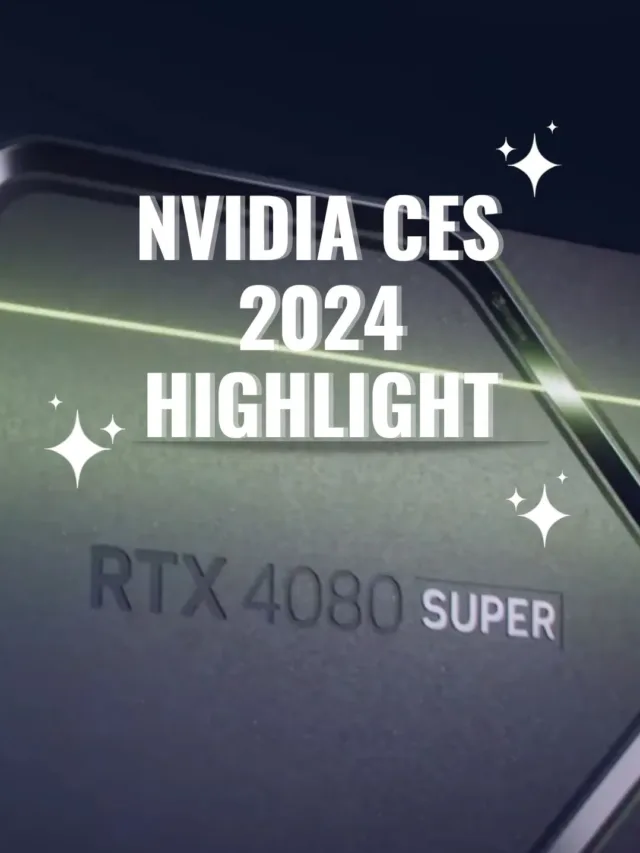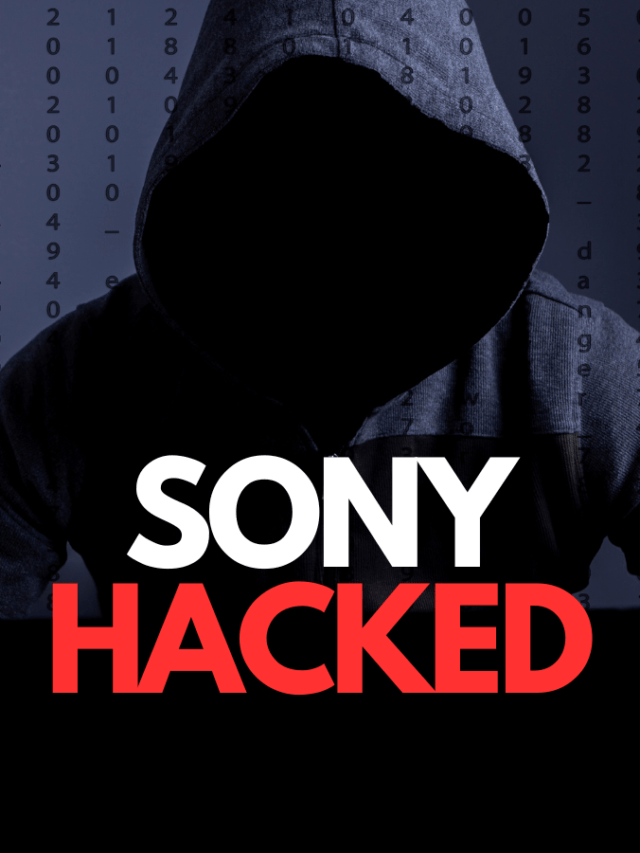In today’s fast-paced digital age, creating eye-catching images is essential for effective communication. Microsoft’s latest offering, Bing Image Creator AI, stands out as a game-changing tool that simplifies and improves the image creation process. Let us check the specifics of this innovative feature and see how it can improve your visual content creation experience.
Table of Contents
What is Bing Image Creator AI?
In basic terms, Bing Image Creator AI is a cutting-edge feature built by Microsoft’s new Bing platform. You will find that it acts as a creative force to change your words into images through the prompt given by you using artificial intelligence. You will find this feature available in Bing Chat or the Bing Image Creator icon in the sidebar to expands the possibilities for content creators as well as marketers.
How to Use Bing Image Creator AI
The user-friendly nature of Bing Image Creator AI makes it accessible to all, regardless of technical expertise. Follow these simple steps to harness its creative potential:
- Go to Bing Chat or Bing Image Creator icon in the sidebar.
- Enter your prompt in the search box.
- Provide additional context and details if you want to change the generated image.
- Choose the art style you want to use.
- Download the image.
Customization is key with Bing Image Creator AI, allowing you to tailor the generated images to match your unique vision effortlessly.
Benefits of Using Bing Image Creator AI
The advantages of incorporating Bing Image Creator into your content creation workflow are manifold:
- Saves Time: In a world where time is of the essence, Bing Image Creator AI streamlines the image creation process, ensuring efficiency and prompt results.
- Customizable: Tailor the generated images to your liking by providing additional context and details. It’s a tool that adapts to your creative needs.
- High-Quality Images: The images produced by Bing Image Creator AI boast high quality, meeting the standards required for various purposes.
- Various Art Styles: With a diverse range of art styles to choose from, finding the perfect aesthetic for your image becomes a seamless task.
Apart from these benefits, Bing Image Creator AI also offers some additional advantages over other AI tools such as Dall-E:
- Ability to create images even after weekly limit: Unlike Dall-E, Bing Image Creator AI allows you to create images even after you have reached your weekly limit.
- Boost image generation speed using Microsoft Rewards points: You can use Microsoft Rewards points to boost the image generation speed of Bing Image Creator AI.
- Integration with Microsoft Designer for further customization: Bing Image Creator AI is integrated with Microsoft Designer, which allows you to further customize your images.

Real-Life Applications
The versatility of Bing Image Creator AI extends across different domains. Whether you’re curating social media posts, enhancing blog articles, or creating engaging website content, this tool proves invaluable in capturing your audience’s attention.
User Experiences
Real-world stories attest to the positive impact of Bing Image Creator AI. Users report a newfound ease in creating visually appealing content, contributing to increased engagement and audience interaction.
Comparison with Other Image Creation Tools
While several image creation tools exist, Bing Image Creator AI stands out for its integration with the Bing platform and its unique AI-driven approach. A brief comparison highlights its distinct features and advantages.
Future Developments
As technology advances, Bing Image Creator AI is poised for further enhancements. Microsoft’s commitment to continually improve and expand the tool ensures users can look forward to even more impressive capabilities in the future.
Tips and Tricks for Optimal Image Creation
Unlock the full potential of Bing Image Creator AI with these insider tips. Discover hidden features and advanced settings that can take your image creation to the next level. Here are some tips and tricks to optimize your image creation using Bing Image Creator AI:
- Experiment with Prompts:
- Try different prompts to evoke varied visual responses from the AI. Experimentation often leads to unique and unexpected results.
- Fine-Tune Context Details:
- Provide specific context and details in your prompt to guide the AI in generating images that align closely with your vision.
- Explore Art Style Options:
- Bing Image Creator AI offers a range of art styles. Experiment with various styles to find the one that best suits your content and resonates with your audience.
- Combine Prompts Creatively:
- Combine multiple prompts creatively to generate composite images. This allows for more complex and layered visuals.
- Utilize Color Palette Options:
- Pay attention to the color palette options available. Adjusting colors can significantly impact the mood and aesthetics of the generated images.
- Play with Composition:
- Experiment with different compositions by adjusting prompt details. This can result in images with varying focal points and visual impact.
- Consider Image Dimensions:
- Be mindful of the dimensions of the image you need. Adjust prompts and details accordingly to ensure the generated image fits your intended platform or purpose.
- Use Descriptive Prompts:
- Opt for descriptive prompts that provide clear guidance. The more details you provide, the better the AI can understand and translate your vision into visuals.
- Explore Advanced Settings:
- Dive into the advanced settings if available. Some hidden features may offer additional control over the image creation process, allowing for more personalized results.
- Iterate and Refine:
- Don’t hesitate to iterate. If the initial result isn’t precisely what you envisioned, refine your prompt or make adjustments until you achieve the desired outcome.
- Understand Art Style Impact:
- Each art style conveys a unique feel. Understand the impact of different styles on the mood and tone of your image, selecting the one that aligns with your content.
- Collaborate with Others:
- Collaborate with colleagues or fellow creators. Sharing prompts and ideas can lead to diverse perspectives and enhance the creative potential of Bing Image Creator AI.
- Experiment with Short and Long Prompts:
- Test the results of both short and long prompts. Sometimes, brevity can lead to concise and impactful images, while longer prompts may yield more detailed visuals.
- Stay Updated on New Features:
- Keep an eye out for updates to Bing Image Creator AI. Microsoft may introduce new features that can further enhance your image creation experience.
- Share Your Experiences:
- Join online communities or forums discussing Bing Image Creator AI. Share your experiences, learn from others, and discover additional tips to optimize your creative process.
By incorporating these tips and tricks into your approach, you can unlock the full potential of Bing Image Creator AI and create visually stunning images tailored to your unique needs and preferences.
Also Read: Microsoft AI Skills Initiative to Empower Global Workforce: Free Courses, Certifications, and Grants
Challenges and Limitations
Transparency is crucial. While Bing Image Creator AI offers immense value, it’s essential to acknowledge any potential challenges or limitations users might encounter. Understanding these aspects ensures a smoother creative process.
Security and Privacy
Microsoft prioritizes the security of its users. Bing Image Creator AI incorporates robust security measures to protect user data and ensure a safe creative environment. Privacy concerns are addressed with utmost diligence.
Conclusion
Bing Image Creator AI is an innovative image creation tool that can help you save time and effort. It uses AI to create high-quality images based on your words and provides a variety of art styles to choose from. Whether you’re creating social media posts, blog articles, or other content, Bing Image Creator AI can help you create stunning images that will pique your audience’s interest.
Disclaimer:
AI was used to conduct research and help write parts of the article. We primarily use the Gemini model developed by Google AI. While AI-assisted in creating this content, it was reviewed and edited by a human editor to ensure accuracy, clarity, and adherence to Google's webmaster guidelines.