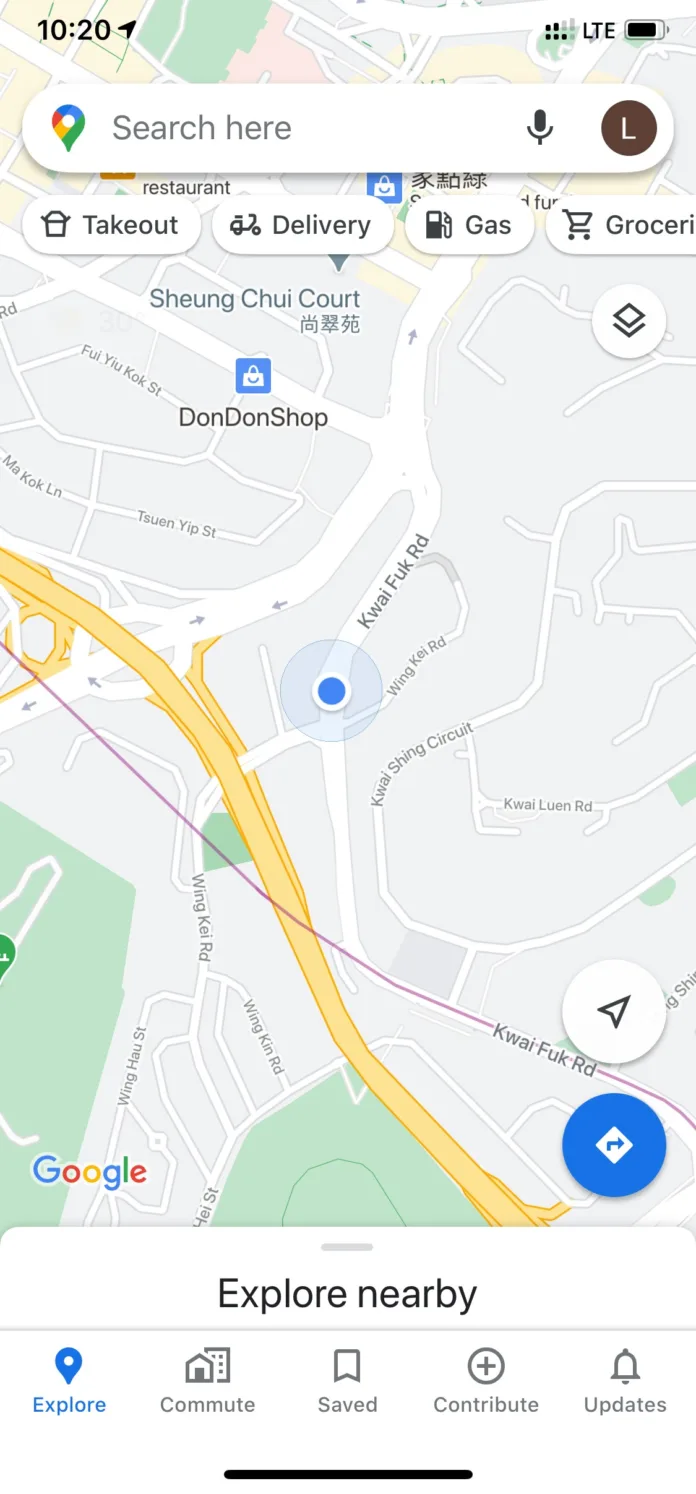Summary
- Google Maps’ blue dot now gives you the ability to control Timeline settings and Location History with a single tap.
- Timeline on-Device: For greater privacy and control, your previous locations are kept directly on your device.
- Enhanced Security: By default, Location History auto-delete is set to three months, and encryption protects your Timeline data backups.
- Smooth Continuity: You can simply restore your Timeline on any device by backing it up to the cloud.
- Exploration with a Privacy Focus: Feel secure in your navigation, knowing that you have control over your location data.
Table of Contents
Google Maps, the ubiquitous navigation app, is getting a major privacy-focused upgrade. The iconic blue dot, representing your location, now becomes a powerful control center for managing your location data. This update, rolling out in the coming weeks, empowers users with greater transparency and control over their whereabouts.
Taking Control with the Blue Dot:
Previously a shortcut for parking and location sharing, tapping the blue dot now gives you access to a plethora of privacy settings. You have instant access to the current state of your Timeline and Location History settings, and you can easily turn them on or off. This gives you direct control over the data that Google Maps stores and utilizes.
Also Read: Google Maps Design Gets a Modern Facelift: Revolutionizing Navigation with AI-Driven Features
Timeline on the Device: Recollections Nearer to Home:
Soon, your device will store the Timeline feature, which records your previous locations, directly, protecting your personal information even more. With the option to export or erase your Timeline data at any moment, you will have even more control over your memories.
Safety First: Encryption and Auto-Delete:
Google puts a high priority on data security; your Timeline data backup is automatically encrypted so that only you can access it. Furthermore, Location History’s default auto-delete setting has been lowered to three months, providing you greater control throughout data storage.
Continuity that’s seamless with backup and restore:
Considering a new phone or concerned about data loss? Not a problem! You can easily back up your Timeline to the cloud with Google Maps, so your memories are safe even if you misplace your device.
Explore with Confidence
Google Maps now has additional privacy features that let you travel the world with confidence. With your location information at your fingertips, the blue dot takes on a symbolic meaning of control. You can therefore connect with loved ones, travel to new places, and accomplish your goals with the assurance that your privacy is protected.
Disclaimer:
AI was used to conduct research and help write parts of the article. We primarily use the Gemini model developed by Google AI. While AI-assisted in creating this content, it was reviewed and edited by a human editor to ensure accuracy, clarity, and adherence to Google's webmaster guidelines.