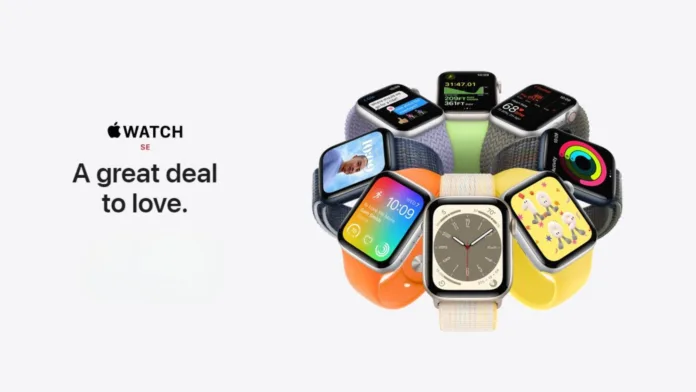Apple Watch update just launched watchOS 10’s first public beta, much to the delight of watch owners. With this big update, the user interface has been completely redesigned with an emphasis on widgets, new watch faces, enhanced native apps, and several other improvements. The specifics of watchOS 10 will be covered in this article, along with information on its main features and instructions for downloading the beta version. Let’s look at the fascinating updates that Apple Watch owners might expect.
Also Read: APPLE’S WATCHOS 10 AND AIRPODS: EXPLORING THE EXCITING FEATURES AT WWDC 2023
Introducing watchOS 10: A Revamped Apple Watch Experience
Apple Watch owners eagerly await the release of watchOS 10, which significantly improves the entire user experience. WatchOS 10 adds a number of new innovations that expand the capabilities of the Apple Watch with an emphasis on enhanced utility and aesthetics. With a new user interface and watch faces, this update strives to give users a more user-friendly and engaging experience.

Redesigned Native Apps: Enhanced Functionality and Navigation
WatchOS 10 has undergone a big overhaul for native apps including Weather, Stocks, Home, Maps, Messages, World Clock, and Heart Rate. These upgrades improve the apps’ usability and accessibility, enabling users to quickly and easily access in-depth information. With their enhanced capabilities, the new apps make using the Apple Watch faster and easier.
Widget-Focused User Interface: Quick Access to Important Information
The widget-focused user interface of watchOS 10 is one of its main features. Widgets have made it possible for consumers to easily and quickly access crucial information. By twisting the Digital Crown, the Smart Stack function, which adapts to the user’s usage patterns, shows the most pertinent information throughout the day. By streamlining interactions, this new interface gives consumers instant access to the information they most need.

Mood Tracking and Mindfulness: Mental Health Features
Apple mental health features, such as mood tracking, are added with watchOS 10. Users of the Mindfulness app can record their feelings and moods, giving them insightful information about their general well-being. This function encourages mindfulness and self-awareness, assisting users in better managing their mental health. WatchOS 10 seeks to assist consumers in living a healthy and balanced lifestyle by integrating mental health features.
New Watch Faces: Adding Personality to Your Watch
To give the watch some individuality, Apple has added new watch faces with watchOS 10. Snoopy, which features characters from the adored Peanuts cartoon, is one of the prominent watch faces. Snoopy and Woodstock interact with the watch hands, respond to the weather, and even move about while exercising. This upgrade makes the Apple Watch happier and more enjoyable, making it a more interesting and unique gadget.

How to Install the watchOS 10 Beta Update
You must adhere to a few straightforward procedures in order to install the watchOS 10 beta upgrade. Make sure iOS 17 beta is first installed on your iPhone. On your iPhone, open the Watch app and select the My Watch tab. Select Software Update after General. Select the watchOS 10 Public Beta under the “Beta Updates” option. You might need to sign up for the public beta at beta.apple.com using your Apple ID if the option is not offered. After signing up, try to access the watchOS 10 Public Beta again and follow the installation instructions.
Compatibility and Downgrading: Important Considerations
It’s crucial to remember that watchOS 10 works with specific Apple Watch models. Make sure your Apple Watch is compatible with watchOS 10 in order to utilize the new functionalities. Additionally, once watchOS 10 is installed, you cannot go back to an earlier version of the operating system. Therefore, it is essential to take the beta version’s stability and compatibility into account before putting it on your Apple Watch.
Embrace the Exciting Features of watchOS 10
The Apple Watch receives a host of new, exciting features and improvements in watchOS 10, completely changing the user experience. WatchOS 10 promises a more individualized and interesting experience for Apple Watch customers with a reworked user interface, redesigned native apps, mood-tracking features, and new watch faces. Users can take advantage of watchOS 10’s exciting features and the beta version by following the installation instructions and taking compatibility and stability into account. Upgrade your Apple Watch today to take advantage of watchOS 10’s full potential.
Disclaimer:
AI was used to conduct research and help write parts of the article. We primarily use the Gemini model developed by Google AI. While AI-assisted in creating this content, it was reviewed and edited by a human editor to ensure accuracy, clarity, and adherence to Google's webmaster guidelines.