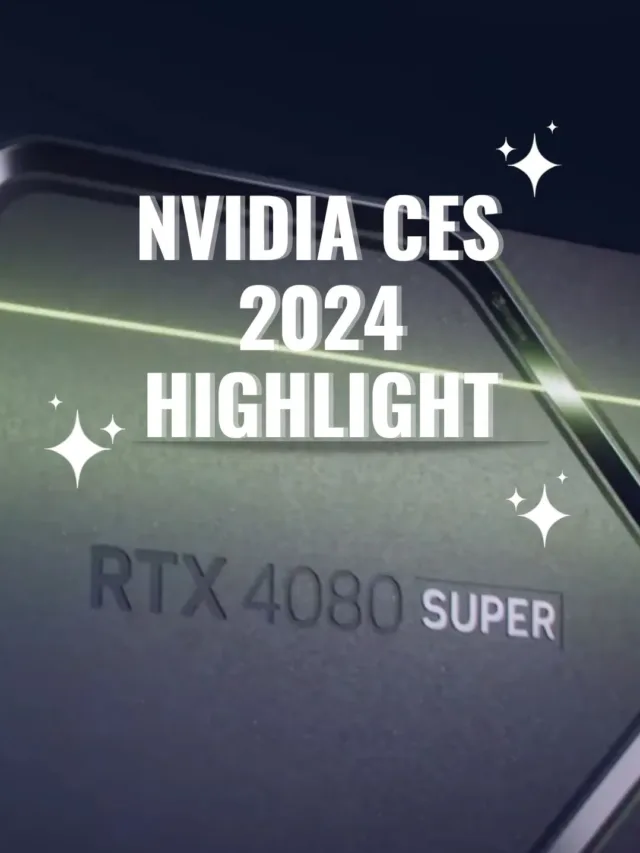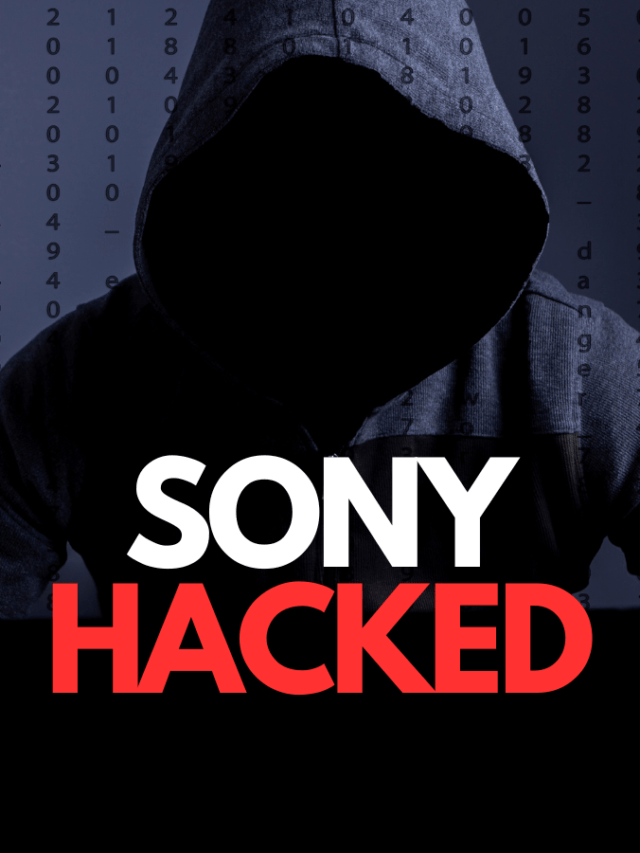Summary
- Upgrade: Explore the latest updates to OnePlus’ operating system, OxygenOS 14, which improves performance, security, and usability.
- Trinity Engine Optimization: Let us come to know that how the Trinity Engine optimized CPU, RAM, and ROM performance to provide a smooth experience even during resource-intensive tasks.
- Revamped Always-On Display (AOD): Customize your device with the redesigned AOD, which includes five serene themes and the new Zen Space for moments of inner peace.
- Advanced Security Features: The eSE security chip, encryption technology, and the Safety Centre feature, which manages application-level security and privacy, provide robust data protection.
- Usability Enhancements: Use features like File Dock, Multi-Screen Connect 2.0, and Notes 2.0 to improve your ability to control, connect, and share content seamlessly across apps and devices.
OnePlus has once again raised the bar with the release of OxygenOS 14, the most recent version of its operating system. This upgrade includes a plethora of features aimed at improving your device’s performance, security, and overall usability.
Table of Contents
Trinity Engine: Optimal Performance
At the heart of OxygenOS 14 is the Trinity Engine, a revolutionary system that optimized CPU, RAM, and ROM performance. This ensures that your OnePlus device operates smoothly, even when running multiple applications or performing resource-intensive tasks. The Trinity Engine’s increased efficiency represents a significant improvement in the user experience.

Updated Always-On Display (AOD) and Zen Space
One of the most notable aspects of OxygenOS 14 is the redesigned Always-On Display (AOD). With five serene themes to choose from, you can now tailor your device’s display to your preferences. The introduction of Zen Space takes it a step further, providing moments of inner peace while creating an environment conducive to focused conversations or tasks.
Also Read: OnePlus 11 5G Receives OxygenOS 13.1 Update with Enhanced Security and Stability
Advanced Security Features of OxygenOS 14
OxygenOS 14 priorities data security in the face of growing digital threats. The embedded Secure Element (eSE) security chip, when combined with cutting-edge encryption technology, provides robust protection. The Safety Centre feature, which runs on the application level, effectively manages device security, privacy, and risk notifications.
Improved usability with File Dock, Multi-Screen Connect 2.0, and Notes 2.0.
OxygenOS 14 doesn’t just improve performance and security; it also adds practical usability features. File Dock enables you to control, connect, and share your content seamlessly across multiple applications. Multi-Screen Connect 2.0 elevates connectivity to new heights, making it easier to share and collaborate between devices. Notes 2.0 improves your work and play experience.
Increased Synergy Between Hardware and Software
OxygenOS 14 is more than just a software update; it represents OnePlus’ commitment to improving hardware-software compatibility. This version addresses challenges such as increased power consumption, ensuring that your device not only performs better but also lasts longer on a single charge.

Improving Device Performance and User Experience.
The Trinity Engine does not account for all of the device performance improvements. OxygenOS 14 ensures a more seamless user experience, particularly when dealing with multiple apps at once. The user-centric approach to design and functionality reaffirms OnePlus’ commitment to providing exceptional experiences to its customers.
Zen Space Offers Personalization Options and Inner Peace.
Customization has always been a feature of OnePlus devices, and OxygenOS 14 takes it to the next level. Users now have more control over the appearance and feel of their device, whether it’s through display themes or Zen Space’s inner peace feature. It demonstrates OnePlus’s understanding that personalization increases user satisfaction.
Data and Privacy Protection is a Top Priority.
The advanced security features of OxygenOS 14 include data and privacy protection. The embedded Secure Element (eSE) security chip provides a solid foundation, and encryption technology protects your sensitive information. The Safety Centre feature provides an additional layer of defense by managing security, privacy, and risk notifications at the application level.
Also Read: OxygenOS Security Update 2023: Enhanced Security and Improved User Experience
Improved Password Management for Information Security
In the age of digital vulnerabilities, OxygenOS 14 introduces improved password management. This feature is critical for protecting your information, as it ensures that your passwords are strong and secure. It’s a proactive step to protect your data from potential threats.
File Dock and Seamless Content Control
File Dock, a new feature in OxygenOS 14, allows for seamless content control. Managing and accessing files across multiple applications becomes easier, resulting in a more organized and efficient digital experience. It’s a feature that improves both productivity and accessibility.
Multi-Screen Connect 2.0: Easily Connecting Devices
Connectivity is central to OxygenOS 14’s usability enhancements. Multi-Screen Connect 2.0 makes it simple to connect and share content between devices. Whether you’re working or playing, this feature provides a seamless and integrated experience, reinforcing OnePlus’ commitment to user-friendly design.
Conclusion
In conclusion, OxygenOS 14 is a significant upgrade over its predecessor. With a focus on performance, security, and usability, OnePlus has created an operating system that meets the changing needs of its users. If you’re a OnePlus fan, exploring OxygenOS 14 isn’t just a recommendation; it’s a requirement for unlocking your device’s full potential.
FAQs
Q. 1. Is OxygenOS 14 compatible with every OnePlus device?
A. 1. Yes, OxygenOS 14 is designed to work with a variety of OnePlus devices.
Q. 2. How does the Trinity Engine improve device performance?
A. 2. Trinity Engine optimizes CPU, RAM, and ROM performance, allowing for seamless multitasking and efficient resource utilization.
Q. 3. Can I customize OxygenOS 14’s Always-On Display?
A. 3. Yes, OxygenOS 14 includes five serene themes for the Always-On Display, allowing for personalized customization.
Q. 4. What is the importance of the Safety Centre feature?
A. 4. The Safety Centre feature works at the application level to efficiently manage device security, privacy, and risk notifications.
Q. 5. Are the usability improvements exclusive to OxygenOS 14?
A. 5. Yes, OxygenOS 14 offers unique features such as File Dock, Multi-Screen Connect 2.0, and Notes 2.0.
Disclaimer:
AI was used to conduct research and help write parts of the article. We primarily use the Gemini model developed by Google AI. While AI-assisted in creating this content, it was reviewed and edited by a human editor to ensure accuracy, clarity, and adherence to Google's webmaster guidelines.