Google’s Nearby Share App, which is comparable to Apple’s AirDrop, has revolutionized the way Android users share files across devices. Google has officially introduced Nearby Share for Windows, allowing for frictionless file transfers between Android devices and PCs. Nearby Share is proving to be a popular alternative for people looking for a hassle-free sharing experience, with over 1.7 million installations and more than 50 million files transferred between devices since its inception.
Table of Contents
The Evolution of Nearby Share APP
Nearby Share was first offered for Android-to-Android sharing, simplifying file transfers within the Android ecosystem. Its popularity prompted it to add compatibility for Windows PCs, allowing Android users to connect with a broader range of devices. Nearby Share for Windows was released in beta form in March 2023, and Google has consistently improved its performance and reliability based on user input and testing.
Also Read: Unveiling the Google Pixel 8 Pro: Specs, Features, and Release Date
Enhanced Features for Optimal User Experience
The new capabilities added to Nearby Share demonstrate Google’s dedication to improving the user experience. Users can now see the expected time it will take to complete file transfers, which is especially useful for large files like videos and folders. This update allows users to better arrange their sharing activity. Furthermore, the presence of an image preview within device alerts ensures that users may verify the proper file before sharing, reducing the possibility of errors.

Seamless Integration with Windows PCs
Google is cooperating with partners like HP to pre-install the Nearby Share software on select Windows PCs, such as the HP Dragonfly Pro, to improve the seamless sharing experience between Android devices and Windows PCs. This integration seeks to make file sharing between different hardware platforms easier, promoting more interoperability.
Enabling Productivity with Nearby Share APP
The launch of Nearby Exchange for Windows PCs is a game changer for consumers wishing to stay busy and easily exchange files. The app’s simple UI allows users to quickly share media with their own devices or nearby friends and relatives. The days of searching for cables or cords are over; Nearby transfer allows users to transfer files quickly and efficiently.
The Global Impact of Nearby Share APP
Nearby Share has a global reach of approximately 3 billion active Android smartphones. Because it is compatible with phones, tablets, Chromebooks, and other devices, it is a versatile choice for consumers looking for cross-platform file sharing. The app’s enormous popularity is demonstrated by the amazing amount of installations and file transfers that have occurred since its release, making it a must-have utility for users all around the world.

Google’s Ongoing Commitment to Improvement
Google’s commitment to improving Nearby Share does not end with its official introduction. Based on user feedback, the company continues to invest in enhancements and new functionalities. As customers continue to rely on Nearby Share for sharing needs, Google keeps attentive to their requirements, guaranteeing a smooth and dependable sharing experience.
How to Get Nearby Share APP for Windows
Users can get the Nearby Share program for Windows on PCs all across the world from Google’s official website. The simple app installation process allows customers to enjoy the benefits of Nearby Share on their Windows devices.
Conclusion
Google’s Nearby Share for Windows is an important step forward in the realm of file sharing, bridging the gap between Android devices and Windows PCs. Nearby Share has been the go-to solution for millions of people looking for quick and effective file transfers thanks to its user-centric approach, expanded functionality, and seamless integration. Nearby Share is likely to remain a dominant force in the field of cross-platform file sharing as Google refines and expands its features, allowing users to share content and stay productive with ease.
Disclaimer:
AI was used to conduct research and help write parts of the article. We primarily use the Gemini model developed by Google AI. While AI-assisted in creating this content, it was reviewed and edited by a human editor to ensure accuracy, clarity, and adherence to Google's webmaster guidelines.


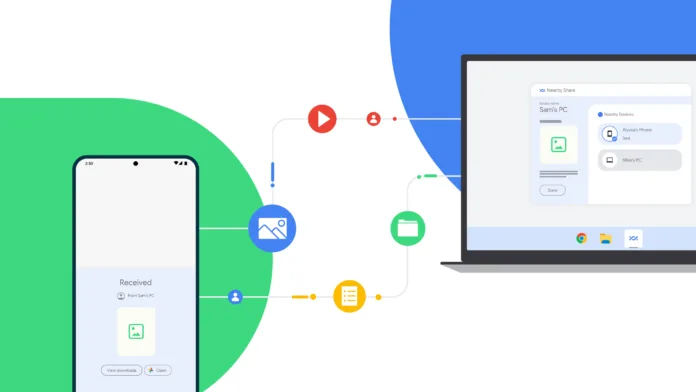
Comments are closed.