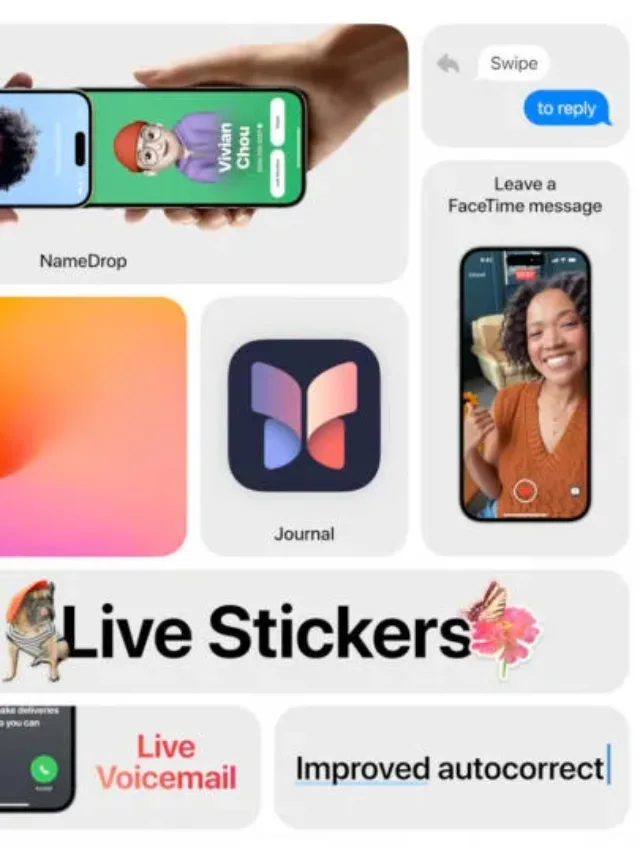The default iPhone browser, new Safari features, is expected to receive a number of exciting enhancements with Apple’s impending iOS 17 release. These new features prioritize user privacy and security while enhancing the surfing experience and increasing productivity. In this post, we’ll examine the best new Safari features in iOS 17, look into changes to private browsing, and learn about the improved Photos and Camera functionality. These features will definitely grab your attention whether you’re an experienced user of Safari or are thinking about moving from a third-party browser.
Also Read: Protecting Your Eyes with iOS 17: Introducing Screen Distance for iPhone
Profiles System: Simplify and Focus
The introduction of the Profiles system is one of the most notable changes made to Safari in iOS 17. In a manner similar to iOS’ Focus modes, Profiles let users design their own sets of open tabs, tab groups, history, and favorites. This feature makes it simple to transition between various profiles, such as work and personal ones or those for certain projects, making browsing more targeted.

Private Browsing Lock with Touch ID/Face ID
Many customers place a high priority on privacy, and iOS 17 responds to this by offering improved security features for Safari’s Private Browsing mode. When not in use, tabs opened in Private Browsing mode will now automatically lock and need Face ID or Touch ID identification. This makes sure that even if someone takes a quick look at your iPhone, your private browsing habits will stay private.
Improved Search Experience
Users of Safari frequently do web searches, and iOS 17 intends to improve this process. Apple guarantees that Safari search results will be more pertinent and readable. Regular search results were displayed with a widget that showed the live scores for the user’s chosen MLS game during the WWDC 2023 presentation, demonstrating the increased relevancy and contextual information offered in search results.

Private Browsing Tracker Removal
By preventing tracking cookies and getting rid of URL tracking elements in Private Browsing Windows, Safari in iOS 17 significantly improves privacy. By preventing websites from watching and tracking your online actions, these improvements make browsing safer and more private.
Streamlined Log-ins with Verification Codes
The functionality of getting verification codes in the Messages app has been expanded to the Mail app in iOS 17. In order to facilitate quick and easy input when a verification code is received by email, iOS 17 cleverly displays it at the top of the keyboard. The log-in process is simplified by this functionality, making it more convenient for users.
Password Sharing with iCloud Keychain
Users of iCloud Keychain will gain from iOS 17’s capability to exchange usernames and passwords with certain groups. This cooperative feature makes sure that credentials are current throughout all iOS apps, with Safari being the biggest gainer. Users can easily exchange login information while still enjoying the ease of use and security that iCloud Keychain offers.

Auto-pause for GIFs
The addition of auto-pause for GIFs in iOS 17 is a quality-of-life boost. Unless the user voluntarily initiates it, all GIFs displayed in Safari and other places of the iPhone will by default be pausing. A more focused surfing experience is made possible by this feature, which lessens interruptions and gives users control over when GIFs play.
Enhanced Photos and Camera Experience
The Photos and Camera apps have undergone major improvements in iOS 17, enabling users to shoot, edit, share, and enjoy their visual memories like never before. A better photo editing interface, the capacity to produce unique stickers from one’s own images, and advancements in the visual identification and arrangement of humans and animals within the are notable enhancements.
Disclaimer:
AI was used to conduct research and help write parts of the article. We primarily use the Gemini model developed by Google AI. While AI-assisted in creating this content, it was reviewed and edited by a human editor to ensure accuracy, clarity, and adherence to Google's webmaster guidelines.