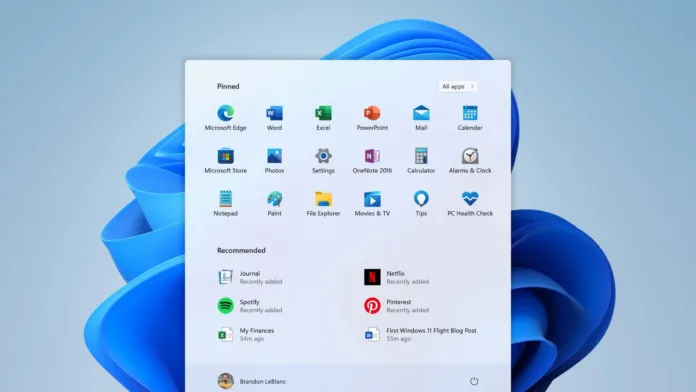Summary
- Discover the newest Windows 11 Insider builds, which include state-of-the-art upgrades and additions, with these exciting Windows 11 updates.
- Support for USB4 80Gbps: Take use of build 23615’s unique feature, which enables USB4 80Gbps for higher performance on some devices equipped with Intel 14th-generation HX CPUs.
- Improved Windows Share Window: Find out about the enhanced Windows share window that now permits direct URL sharing to well-known websites like social media, Gmail, and WhatsApp.
- Bug Fixes for Better stability: Microsoft fixes problems with Windows share window and Task Manager stability, making the user experience more seamless.
- Installation Recommendations and Known Issues: Read up on known issues before installing, like incessant taskbar notifications, faulty keyboard navigation, and formatting errors on specific settings pages.
Table of Contents
Overview
Microsoft is releasing three new Windows 11 Insider builds, so fans and insiders are in for a treat. We’ll look at the new features and enhancements included in these builds in this article, giving readers a preview of the interesting changes they may anticipate.
Highlights of Build 23615
The most notable addition to version 23615 is Windows 11’s support for USB4 80Gbps. However, this isn’t a general upgrade; it’s specifically built for devices equipped with Intel 14th-generation HX CPUs, such as the cutting-edge Razer Blade 18. The ramifications are substantial, as they promise improved performance with monitors and storage devices, so future-proofing Windows.
Apart from the USB4 improvement, Copilot has undergone a significant modification. Now, when a widescreen monitor is attached to Copilot, users can set Copilot to launch immediately. Although build 23615’s changelog is not very long, it does include information about the improvements done to improve user experience.
Also Read: Microsoft’s Copilot Key: Revolutionizing the Windows Experience
Updates for Windows Share Windows
The capability of Microsoft Edge and other browsers that use the Windows share window has been enhanced. Links to well-known websites such as Facebook, LinkedIn, X (previously Twitter), Gmail, WhatsApp, and Gmail can be shared directly by users. If you use Microsoft Edge, all you have to do to open the Windows share window is click the share icon in the upper right corner of the toolbar and choose the Windows share choices you want.
Bug Redressed in Windows 11 Insider Builds
Microsoft has corrected two noteworthy issues in these Insider builds in response to user feedback. First off, the dependability issue with Task Manager that some customers have been reporting has been fixed. Second, the Windows share window stability problem has been fixed, giving insiders a more seamless experience.
Recognized Problems
Even if the latest builds have exciting new features, there could be some obstacles to be aware of. Known issues include failed keyboard navigation, persistent taskbar announcements, and formatting problems on several settings pages. Users who intend to install the build ought to proceed with caution and take these things into account.
Installation Points to Remember
The known concerns should be noted by users before beginning the installation process. Although Microsoft makes every effort to ensure a flawless experience, it’s important to be aware of any possible hitches that could interfere with day-to-day use.
Conclusion
To sum up, USB4 80Gbps functionality is the main update introduced by Microsoft’s most recent Windows 11 Insider versions. This improvement, albeit confined to particular hardware, represents a significant advancement in functionality for devices that are compatible. Sharing URLs between platforms is now more convenient thanks to the enhanced Windows share window capability, which significantly improves user experience.
FAQs
Q. 1. Can I use any device to install the latest version of Windows 11?
A. 1. Only gear equipped with an Intel 14th-generation HX CPU can support USB4 80Gbps.
Q. 2. What are USB4 80Gbps’s main advantages for users?
A. 2. Faster performance with storage devices and monitors on compatible devices.
Q. 3. In Microsoft Edge, how can I open the Windows share window?
A. 3. Select the Windows share choices by clicking the share button located in the toolbar at the upper right.
Q. 4. What safety measures are in place when installing the latest build?
A. 4. Absolutely, be mindful of recognized problems like recurring taskbar alerts and faulty keyboard navigation.
Q. 5. Is Copilot set up automatically on every monitor?
A. 5. No, it is only set up to launch automatically on widescreen displays.
Disclaimer:
AI was used to conduct research and help write parts of the article. We primarily use the Gemini model developed by Google AI. While AI-assisted in creating this content, it was reviewed and edited by a human editor to ensure accuracy, clarity, and adherence to Google's webmaster guidelines.